WordPress 4.5, “Coleman”, has been released. Version 4.5 includes new inline editing features, custom logo support, customizer enhancements and some under the hood changes. As features go, this isn’t the biggest update ever. Don’t expect radical new things. Rather, it has smaller, refined upgrades intended to make customizing websites, editing text, and logging in a bit easier.
Inline link menu
Inserting a link will now bring up a new inline link menu. You can paste the URL or start typing to search in your posts/pages. If you want to bring up the full link functionality simply click the cog icon.
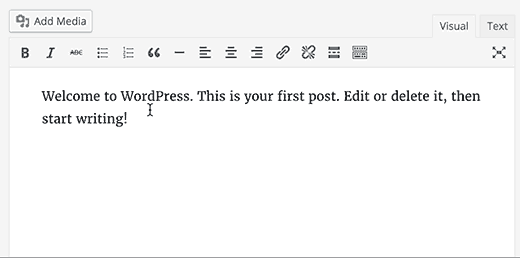
Pressing CTRL+K will show the inline insert link menu as well.
Another tip for easy creating links in WordPress: Copy the URL from your browser, highlight the text in your post and simply paste.
More Inline Text Shortcuts
Inline text shortcuts were introduced in WordPress 4.3. They allowed you to quickly add formatting markup by using simple text shortcuts. WordPress 4.5 is introducing more shortcuts like `code` (back ticks) for code and **bold** for bold or three or more dashes to add a horizontal line
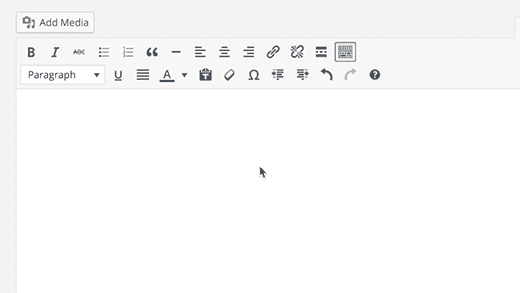
You can see a full list of shortcuts available in WordPress by clicking on the help icon in the visual editor (although I didn’t saw the code or bold shortcuts listed yet).
Improved Moderate Comment Screen
WordPress 4.5 features a better comment moderation screen styling which makes it easier to manage comments. Comments can also now be viewed in an editor.
Theme Logo Support
Version 4.5 has added theme logo support via the customizer to WordPress core. The support for this needs to be defined in the theme itself first before you’ll see the functionality. If a theme doesn’t support this feature it won’t be visible in the customizer.

Responsive Preview in Customizer
The Customizer now offers a responsive preview function. Just click on the device icons for Desktop, Tablet or Mobile to see the website adjust to the various screen sizes.

The customizer should also a little bit faster as it now selectively refresh some elements. Not every change you make will require a full refresh of the page.
Optimized Image Size Generation
WordPress introduced responsive images in WordPress 4.4. This means that users on smaller screens get to see a smaller image appropriate for their screen which means faster download and better user experience. WordPress 4.5 will improve this further more. By making a small change in the compression percentage (from 90% to 82%) WordPress optimises images further to reduce their size up to 50% without any visible quality loss
Additionally, unnecessary meta data in photos is removed automatically as well.
Allow Users to Login Using Email Address
Following many websites like Facebook, Twitter, etc. you can now log in into the WordPress back-end with your email address or your username. Never worry about forgetting your username again!
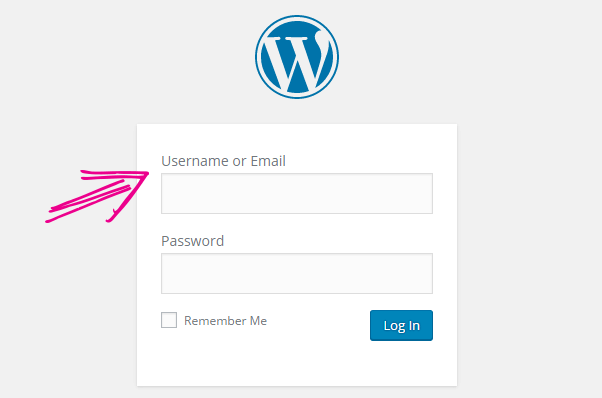
Better Previews for Site Icons
Now, in WordPress 4.5, you can preview the site icon at the same size it will appear, giving you a better idea of how it will actually look.
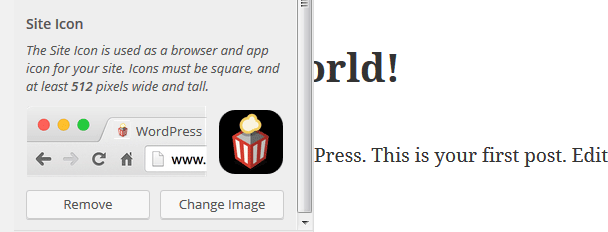
Same Domain Links in Comments will not have Nofollow attribute
Previously, all links added into comments had nofollow attribute added to them by default. WordPress 4.5 will not add nofollow attribute to links pointing to the same domain.
Maintenance and Security Releases
Version 4.5.2 addressed some security issues.
Version 4.5.1 addressed 12 bugs.
Under the hood
Javascript Library Updates – WordPress 4.5 now ships with jQuery 1.12.3, jQuery Migrate 1.4.0, Backbone 1.2.3, and Underscore 1.8.3.
Embed templates: Embed templates were split into parts and can now be directly overridden by themes via the template hierarchy.
- embed-{post-type}-{post_format}.php
- embed-{post-type}.php
- php
- wp-includes/theme-compat/embed.php
