WordPress 6.8 is now available and includes several exciting updates to improve your website’s performance, security, and design. This is the first major update of 2025. Let’s take a look at what this update offers.
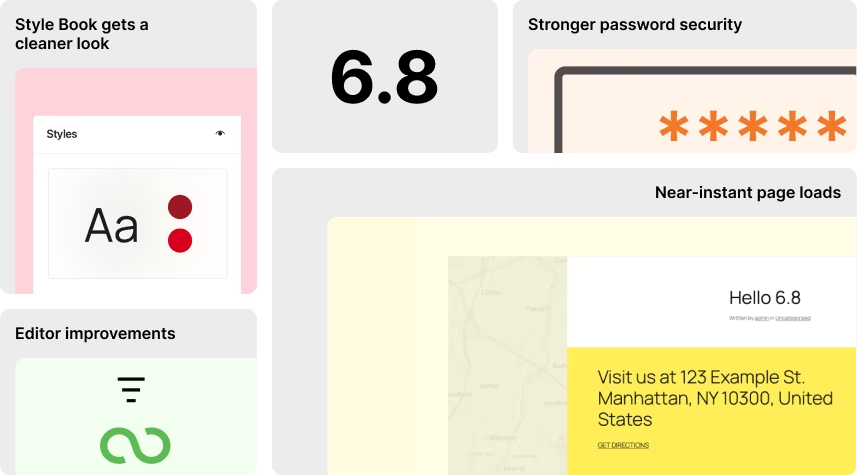
Before you update, don’t forget to run a backup of your site!
Before doing any major updates to the WordPress core, make sure you backup your website. We recommend making a complete backup that includes your WordPress database, WordPress files, themes, plugins, media library, etc., before proceeding with the update.
As a client of Good Websites, you don’t have to worry about these things. We manage all upgrades and backups for you as part of the WordPress Maintenance plan.
Near-Instant Page Loads with Speculative Loading
One of the biggest updates in WordPress 6.8 is speculative loading, which makes your site load faster. Here’s how it works:
When someone visits your website, they usually click around, moving from the homepage to a blog post or a shop page. Normally, WordPress starts loading the next page only after a visitor clicks a link. With speculative loading, WordPress predicts where visitors might go next and starts loading that page in the background, even before they click. When they do click, the page shows up almost instantly.
Why is this important?
- A faster website means happier visitors. People love quick websites.
- No extra setup needed. This is built right into WordPress — no plugins or settings required.
- It won’t overload your site. WordPress carefully manages how it preloads pages so it doesn’t waste resources.
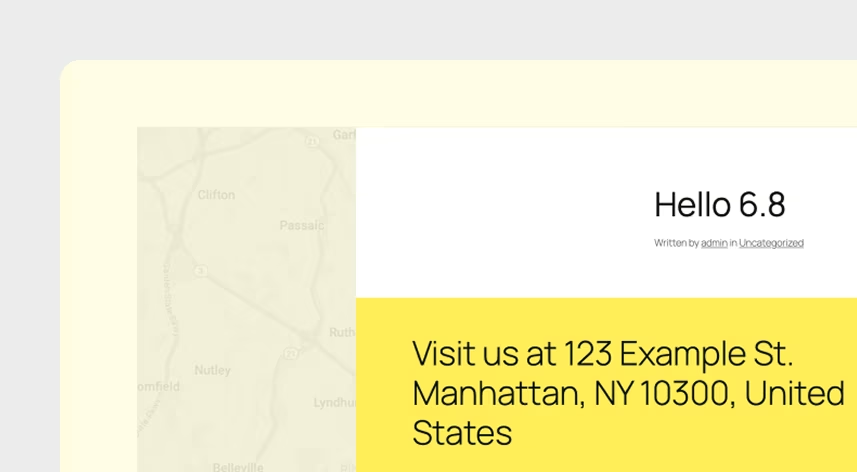
Style Book Now Works with Classic Themes
In WordPress 6.8, the Style Book feature is now available for classic themes that work with the Full Site Editor. Before, the Style Book was only for block themes. The Style Book lets you see how your blocks, like buttons, headings, and forms, look, all in one place.
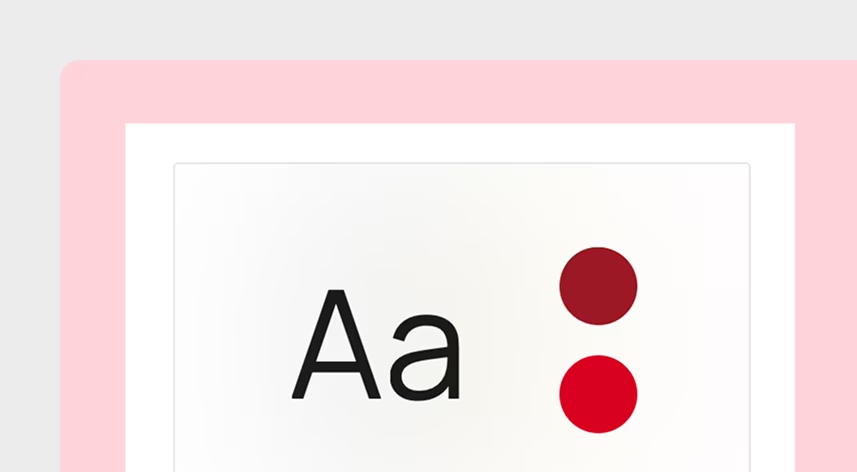
Improved Design and Editing Tools
WordPress 6.8 introduces new features that make it easier to design and edit your website:
- Set Any Image Block as a Featured Image: With just one click, you can now turn any image block into a featured image.
- Global Styles Panel in the Site Editor: The styles panel in the Site Editor makes managing your site’s look and feel simpler.
- Undo Option for Image Edits: If you change an image (like cropping or rotating) and don’t like it, you can undo it with just one click.
- New Query Total Block: This block lets you display the total number of posts in a Query Loop, which is useful for archive pages or search results.
- Ignore Sticky Posts in Query Loops: If sticky posts clutter your layout, you can now choose to exclude them from custom post layouts.

Stronger Password Security with bcrypt
WordPress 6.8 strengthens security with bcrypt, a safer method of storing passwords. This update makes it much harder to crack passwords and gives your site extra protection. You don’t need to do anything — it updates automatically.
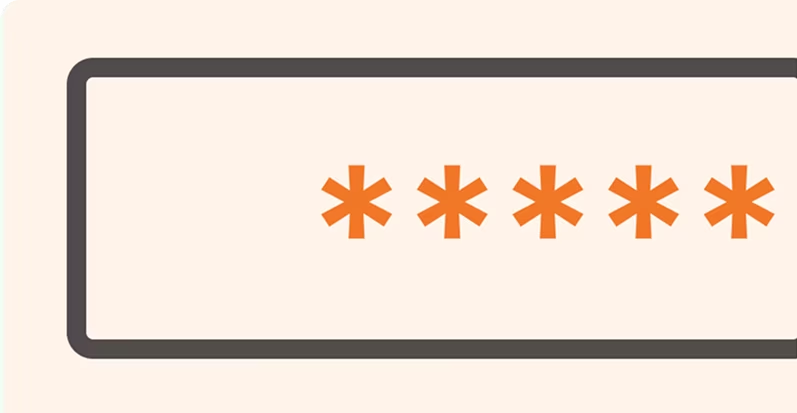
Under the Hood Changes in WordPress 6.8
This update brings several under-the-hood improvements for WordPress developers:
- A new function to register block types, making it easier to code plugins.
- Better practices for the Interactivity API for cleaner and more manageable dynamic blocks.
- Public menus are available with the REST API, simplifying menu integration with headless or frontend apps.
- More localised error messages in PHPMailer, ensuring plugin update emails are in the admin’s language.
- Improved accessibility by removing redundant title attributes and enhancing support for screen readers.
- Consistent block behaviour across templates, as Block Hooks now work with synced patterns for uniform layouts.
- The “Disable the visual editor” option is removed from user profiles for a smoother editing experience.
- New contextual classes that simplify styling different parts of a website with custom CSS.
