WordPress 5.5 was released at the end of August, and it is the second major release of 2020. This release introduces significant improvements for the block editor and the security of WordPress.
Some of the most notable changes include visual changes to the block editor, improved block navigation, the introduction of the block directory and block patterns, inline image editing, device previews and automatic updates for themes and plugins. In this post, we’ll show you what’s new in WordPress 5.5.

Visual changes in the Block Editor
One of the first things you’ll notice in WordPress 5.5 is the visual improvements to the block editor.
- A simplified block toolbar
- Stronger colour contrast
- New icons
- Improved block movers
- Ability to format multiple blocks at once
- Better performance
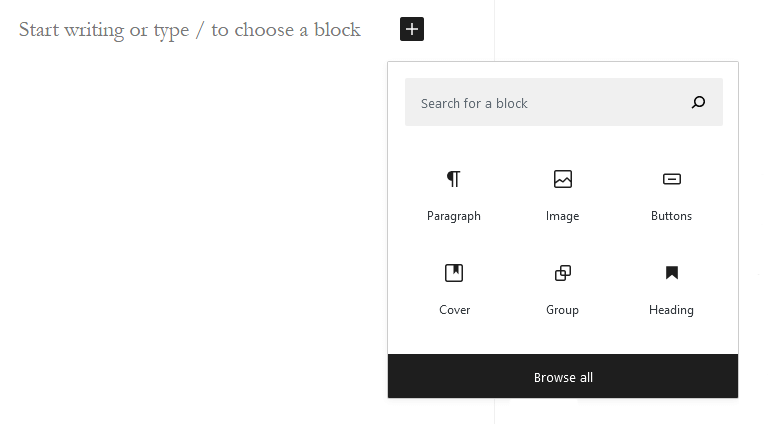
Borders and highlighting are improved to make the block editor more accessible. And the ‘Add new block’ button (+) is now much more noticeable.
Improved Block Navigation
One common issue that some struggled with is block navigation, especially if you start using nested blocks like columns or groups. Selecting the parent block or move a child element inside it could become a little challenging. WordPress 5.5 now comes with much better block navigation making it easier to select the parent block or nested elements inside it.
Block Directory
WordPress 5.5 now comes with an integrated block directory. If you want to add a block that is not available on your website, you’ll automatically see suggestions from the block directory. Selected blocks are downloaded in the background and automatically activated and placed in the content. Blocks installed can be uninstalled from the plugins page in the back-end. To use this feature, the Admin role for your users is necessary.
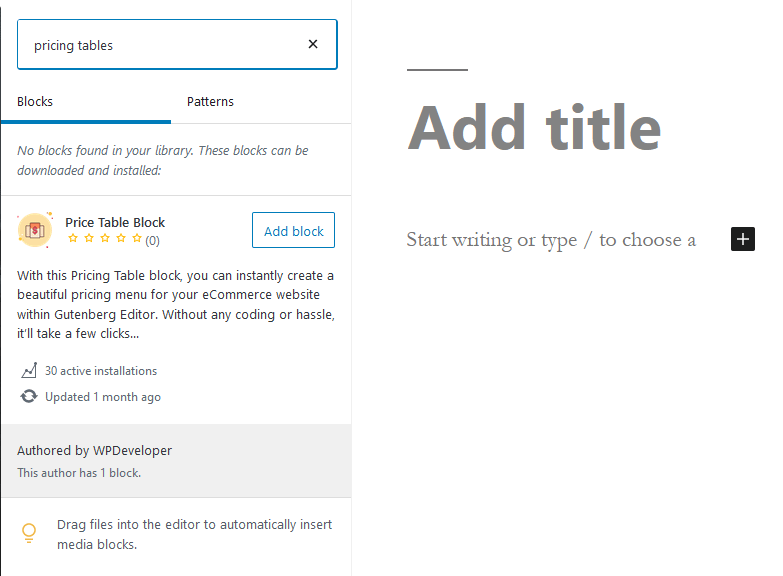
Block patterns
WordPress 5.5 adds a new feature called block patterns. These are commonly used blocks with pre-configured settings. Think of two buttons next to each other or a column layout. Block patterns help you quickly set up the layout of a page while maintaining consistency in style across the website. Although the number of patterns is still limited, this number will keep growing in the coming new releases.
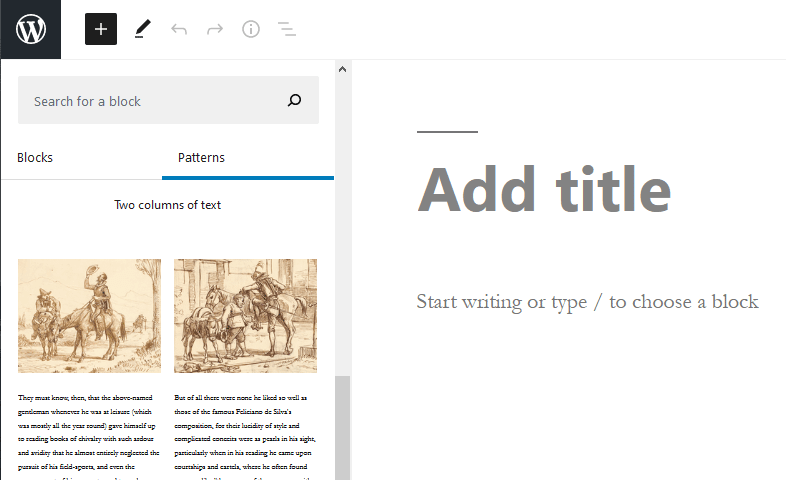
Inline image editing
With WordPress 5.5, you can edit images inside the block editor. Adjust image height, width, aspect ratio, crop, and rotate without leaving the editor. Click on the Crop button in the image toolbar and start editing.
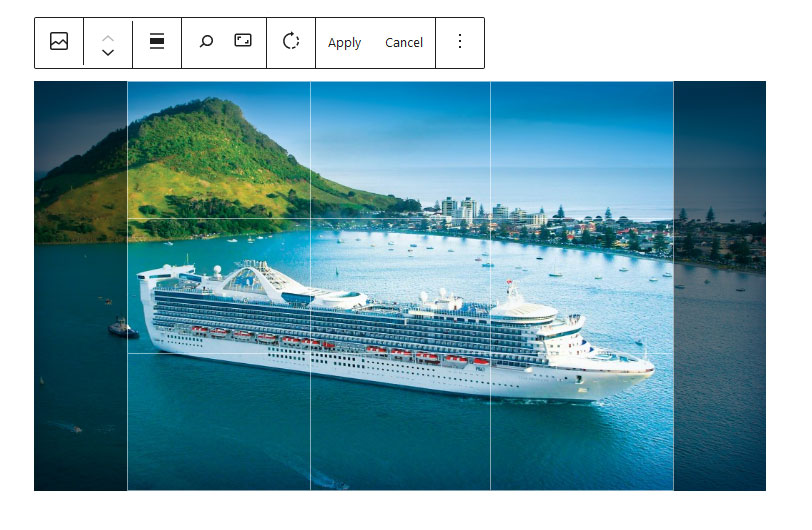
Lazy-loading images
In WordPress 5.5, images wait to load until they’re just about to scroll into view. The technical term for this is ‘lazy loading.’ This saves time in loading your page, which is a better user experience, especially on mobile.
Improved content previews
Content preview is a great feature to preview your content before you publish or update it. The 5.5 release comes with additional device previews, which makes it possible to preview your content on desktop, tablet and mobile screen sizes.
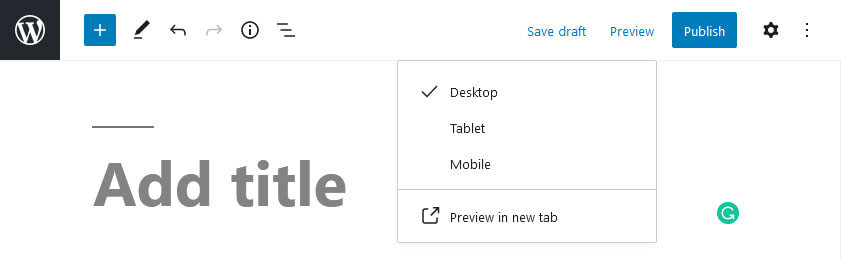
Automated updates for plugins
Another feature of WordPress 5.5 is the possibility to enable auto-updates for plugins and themes. If you want to use it, you do have to enable manually it by clicking ‘Enable auto-updates’ next to the plugins you want to have automatically updated from now on.
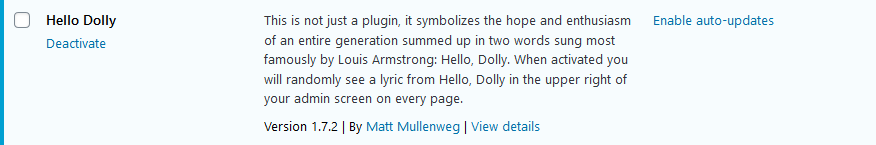
Should you use this functionality?
It’s good practice to test new versions of plugins in a safe environment like a staging website or local development server, before updating them on your live site. We always recommend testing when possible, and keeping an eye on changelogs to make sure that you understand what’s new or changed in an update.
Default XML sitemaps
With the 5.5 release, WordPress now generates XML sitemaps. An XML sitemap is a file that lists all of your website content. This helps search engines to discover and index your content easily.
But, with all our clients WordPress websites, we’ve got the excellent Yoast SEO plugin running which already generated XML sitemaps. As the XML sitemaps in Yoast SEO are better and more powerful, we keep using these instead of the default WordPress sitemap.
Under the hood
More Happiness for WordPress developers.
- The PHPMailer library just got a major update, going from version 5.2.27 to 6.1.6.
- Now get more fine-grained control of redirect_guess_404_permalink().
- Sites that use PHP’s OPcache will see more reliable cache invalidation, thanks to the new wp_opcache_invalidate() function during updates (including to plugins and themes).
- Custom post types associated with the category taxonomy can now opt-in to supporting the default term.
- Default terms can now be specified for custom taxonomies in register_taxonomy().
- The Dashicons library has received its final update in 5.5. It adds 39 block editor icons along with 26 others.
- The REST API now officially supports specifying default metadata values through register_meta().
- WordPress now has a standardized way to define a site’s environment type (staging, production, etc). Retrieve that type with wp_get_environment_type() and execute only the appropriate code.
- You will find updated versions of these bundled libraries: SimplePie, Twemoji, Masonry, imagesLoaded, getID3, Moment.js, and clipboard.js.
