The latest version of WordPress named “Smith” brings us another round of some great improvements. For version 3.9 the team worked on an update of the visual editor, gallery previews, media playlists, an improved widget User Interface and live theme previews. Here’s what you need to know about the changes in WordPress 3.9.
Improved visual editor
The editor is now better than ever, with improved speed, accessibility, and support for mobile devices.
You can paste from Word straight into the editor. No more layout surprises. No more cleaning up the messy Word styling. No more remembering to click that ‘paste from Word’ icon (which no one could find).
There are some tiny changes in the text editor’s toolbar. Buttons are now flat (no gradients) and match perfectly with the rest of the WordPress buttons. There’s a new horizontal line button which gives you an, ahum, horizontal line.
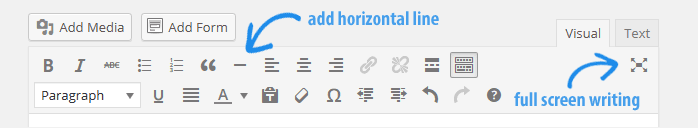
In case you’re looking for the full screen button (Distraction Free Writing – one of our favourite buttons) it’s now moved all the way to the right hand-size and full screen writing is now responsive and scales to any screen size.
Editing Images in Post Editor
WordPress 3.9 offers a much faster way of editing your images while editing your posts.
Resize your images
Just click on an image and drag the handles on the corner to resize your image.
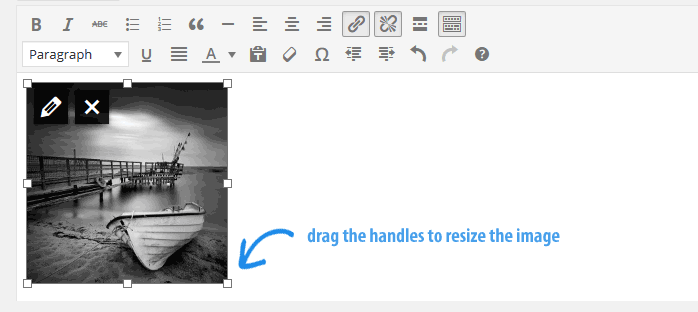
Edit your images
Click on the pencil icon to edit your image attributes. In the new Image Details pop up you can edit the captions, alt text (you do give every image an alt text, do you?), alignment and the advanced options.
The ‘Edit Original’ button launches the new image editor without leaving the post. On the Edit Image view, you can crop, rotate, flip and scale your image.
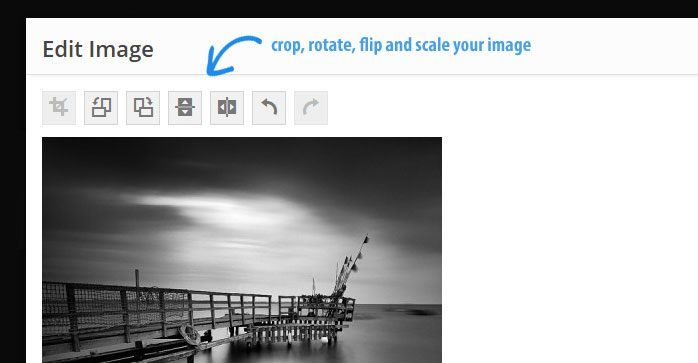
Drag and drop your images
Uploading your images is easier than ever. Just grab them from your desktop and drop them straight in the editor. They’ll be automatically formatted to fit the post. You can also drag and drop multiple image files for an even quicker upload.
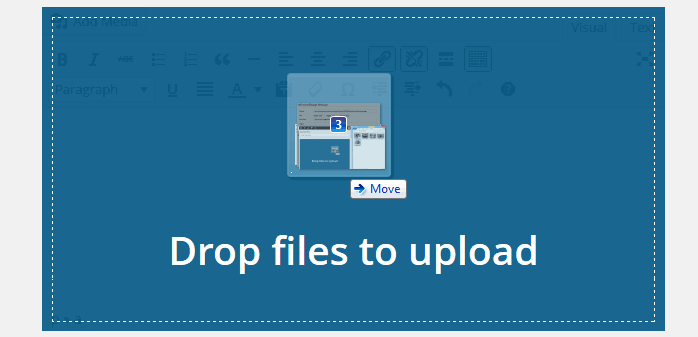
Gallery previews
No more big placeholders to indicate the gallery’s position. Galleries now display a beautiful grid of images right in the editor, just like they do in your published post.
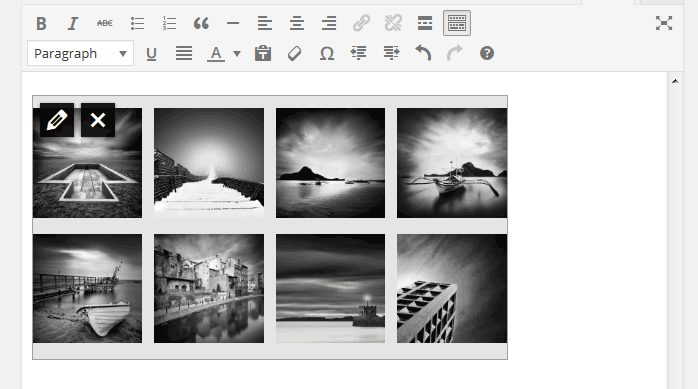
Audio and video playlists
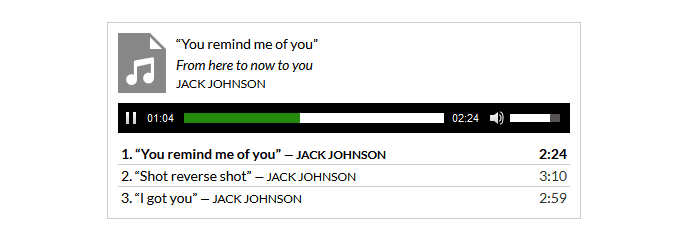
Images have galleries and audio and video clips now have a playlists. They work as a shortcode, similar as the image galleries do. Uploading audio and video is handled through the normal media uploader. From there, you can create a playlist.
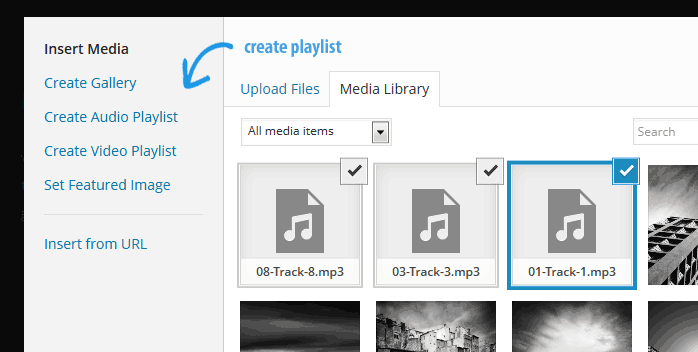
A nice feature is that WordPress will try to automatically fetch album cover artwork using the ID3 tags in your media file.
Live widget and header previews and new theme browser
Add, edit, and rearrange your site’s widgets in the theme customizer. The header image tool now also lets you upload, crop, and manage headers while customizing your theme. The ‘Add New Theme’ area has a more user friendly interface and the theme installation interface has been totally redone.
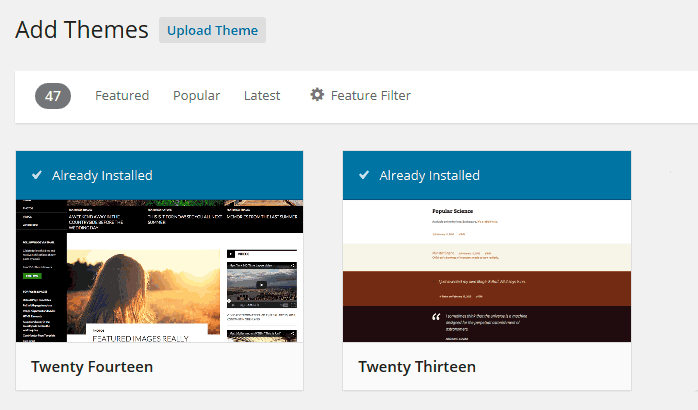
Under the Hood
Several new features have been added for theme and plugin developers.
- Semantic Captions and Galleries.Theme developers have new options for images and galleries that use intelligent HTML5 markup. Adding add_theme_support( ‘html5’, array( ‘gallery’, ‘caption’ ) ); to your theme’s functions.php file will enable HTML5 galleries and captions.
- Updated External Libraries:TinyMCE 4, jQuery 1.11, Backbone 1.1, Underscore 1.6, Plupload 2, MediaElement 2.14, Masonry 3.
- Improved Database Layer. Database connections are now more fault-resistant and have improved compatibility with PHP 5.5 and MySQL 5.6 (PHP’s mysqli library is now used when PHP 5.5+ is available). Autosave functionality has been improved, as well.
- New Utility Functions. Identify a hook in progress with doing_action() and doing_filter(). Manipulate custom image sizes with has_image_size() and remove_image_size().
- Suggested cropping point. Plugins and themes registering custom image sizes can now register suggested cropping points. For example, prevent heads from being cropped out of photos with a top-center crop.
