The current editor in WordPress hasn’t much changed over the years. Not anymore. WordPress is introducing: the new Block Editor. It will completely change the way you create content for your pages, posts, and soon just about everything else on your website.
The current visual editor required a lot of use of shortcodes and HTML code to make things work. The goal of the new editor is to make this much easier.
Say Hello to the New Editor
When you open the new block editor for the first time, you’re probably looking for the familiar interface. That, however, is gone. With the new block editor, you now have a very clean writing environment with lots of space for your content.
Here’s how things look like in the new WordPress block editor:
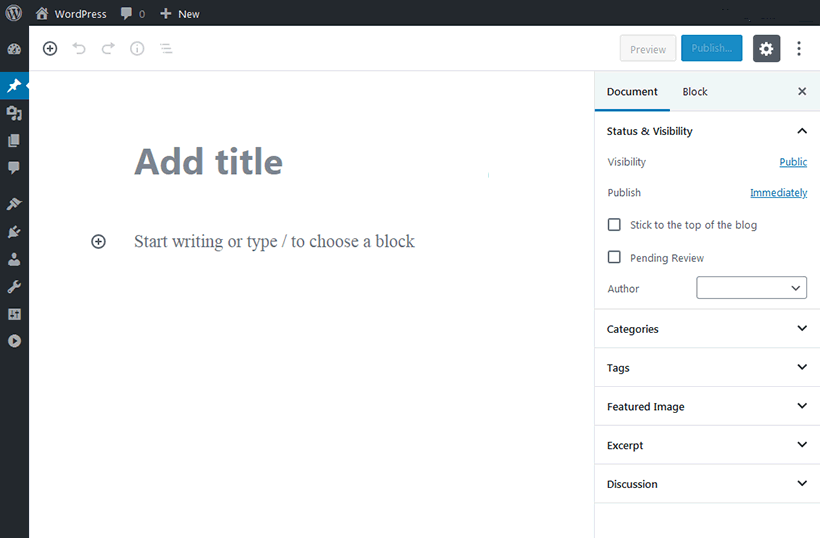
Here’s what the old WordPress visual editor looked like (this editor is now called the classic editor):
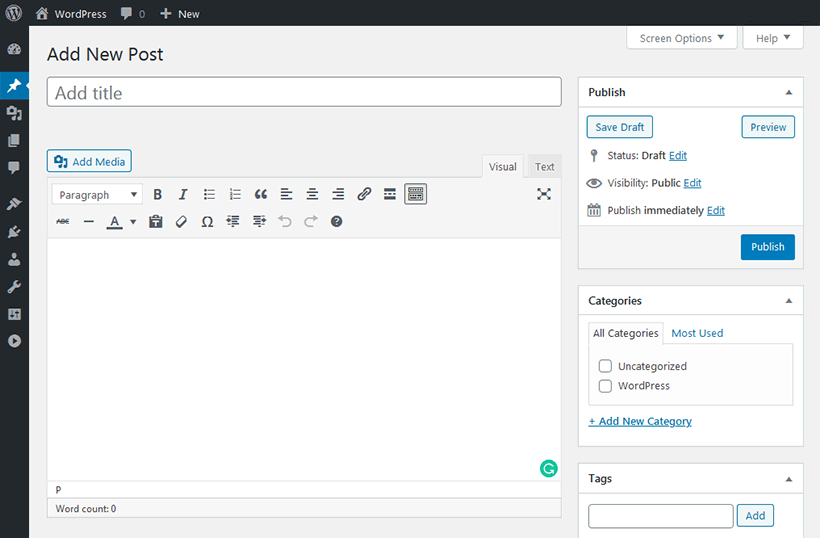
The new block editor replaces the classic editor as the default WordPress editor.
How the Block Editor works
All content is divided up into individual ‘blocks’. With these blocks, you can build more complex layouts than what was possible in the old classic editor.
So what’s a block?
Well, a block can be pretty much anything. For example, you can have blocks for:
- Regular text
- Images
- Video embeds
- Buttons
- Widgets
- Tables
- Etc
The editor has many different standard types of blocks (and more blocks coming with every WordPress update). You can check out the blocks available by clicking the plus icon.
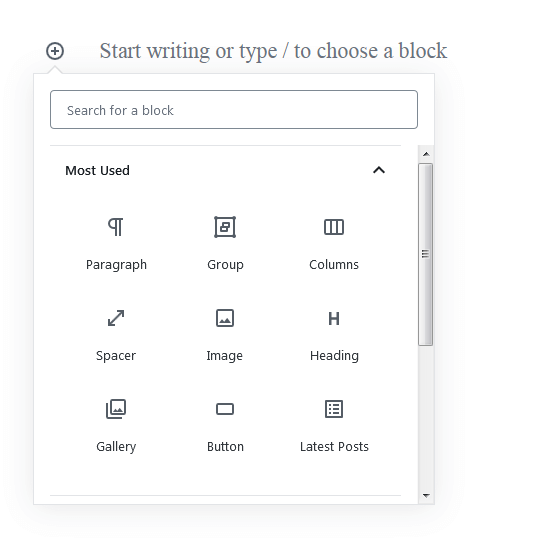
A paragraph or image block will enable you to add text or media to your page. Each type of block has its specific formatting and style options. In a nutshell, that’s all there is to the new editor. You add each piece of content to its own block, customise the block’s options, and arrange them all on the page in your preferred layout.
By using this ‘blocks’ concept, you can specify what every part of your content is. Not only that, you can turn a single line of text into a quote by changing its block type. After that, it gets a new set of options that you can set.
Compare the block editor and the classic editor, and you can see just how much more writing space the new editor has, especially on smaller screens. For people writing on laptops or when making updates on the go (mobile), the new block editor is going to be a nice change of pace.
What happens to all of your old content?
All your existing content, created with the classic editor, is put into a single Classic block. This Classic block is basically the old visual editor embedded inside the new block editor.
To work with your old content, you can either:
Leave it in the Classic block and edit it just like you would with the old WordPress editor. Or use the three dots icon and select Convert to Blocks. That will break everything into individual blocks. You can then work with the content just as if you created it with the block editor.
The Block Editor in the future
The block editor is not ‘just’ a new editor for WordPress. It’s the start of something bigger. After the development of the block editor, the WordPress team will focus on page templates, and WordPress will become more of a full website customizer.
We are quite impressed with the new block editor. And with all the upcoming improvements and developments, it’s something we are excited about for the future.
Have you tried out the new block editor yet?
We would love to hear your thoughts.
