WordPress 6.3 is the second major WordPress release of 2023. It comes with a renewed site editor, better design options for blocks, and improvements in performance and accessibility. Let me give you the highlights of this new release.
Before you update, don’t forget to run a backup of your site!
Before doing any major updates to the WordPress core, make sure you backup your website. We recommend making a complete backup that includes your WordPress database, WordPress files, themes, plugins, media library, etc., before proceeding with the update.
As a client of Good Websites, you don’t have to worry about these things. We manage all upgrades and backups for you as part of the WordPress Maintenance plan.
New features for the site editor
WordPress 6.3 introduces a better navigation experience for the site editor. The left column will now show Navigation, Styles, Pages, Templates, and Patterns. Easily add pages, browse style variations, create synced patterns, and have better control over navigation menus right in the Site Editor.
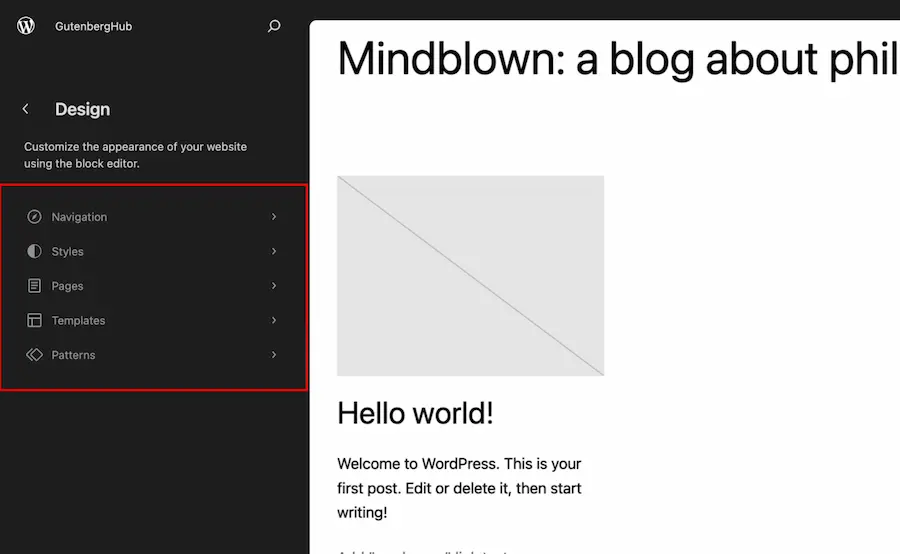
More design options for blocks
WordPress 6.3 comes with enhanced padding and margin controls. Select a block, click Dimensions in the right panel, and adjust the padding and margin. Plus, now there’s also the option to select different aspect ratios for images. This will help you make the image better fit your page.
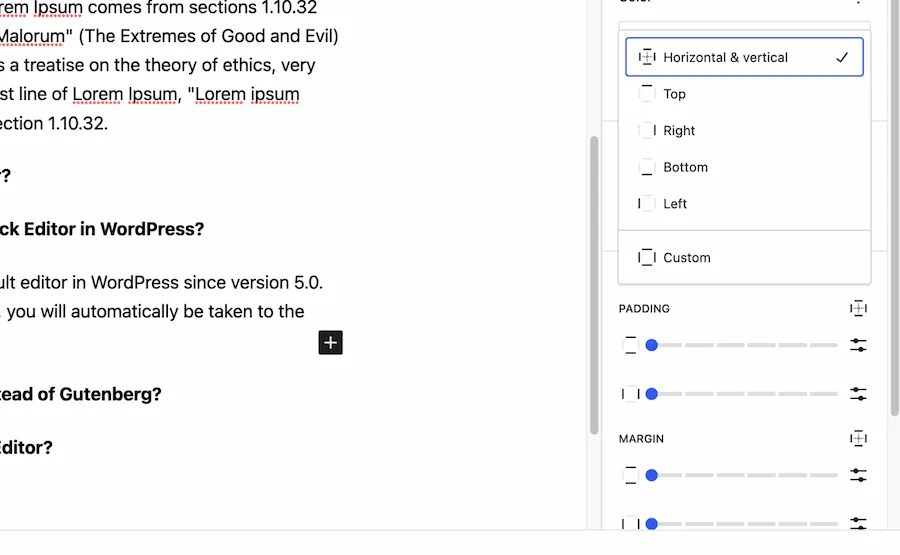
Changes to the Cover block
The Cover block has a few new layout options, helping you control the styling of the text in the Cover block. You can also use Duotone filters with a Cover block like the Image block.
Two new blocks
WordPress 6.3 has two new blocks: Details and Footnote blocks.
Details block allows you to hide content, requiring you to click to reveal the hidden content, also called ‘accordion effect’.
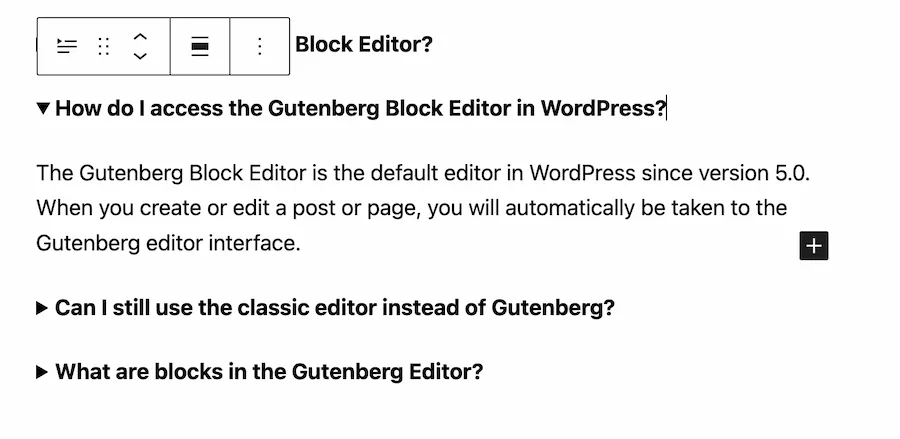
Footnotes are the easiest way to reference resources at the bottom of your article.
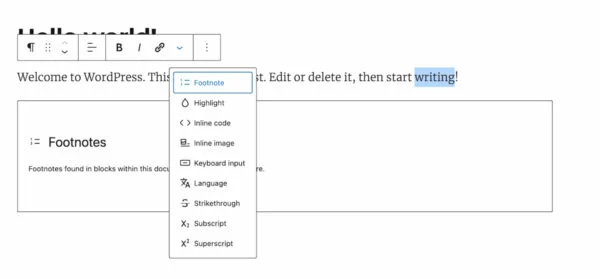
Reusable blocks are now Patterns
Reusable blocks are now called Synced Patterns. You can arrange blocks to create your patterns and save them to a library where they can be searched and edited. Changing Synced Patterns affects all places where the pattern is used. Changing Unsynced Patterns, on the other hand, doesn’t affect the original pattern.
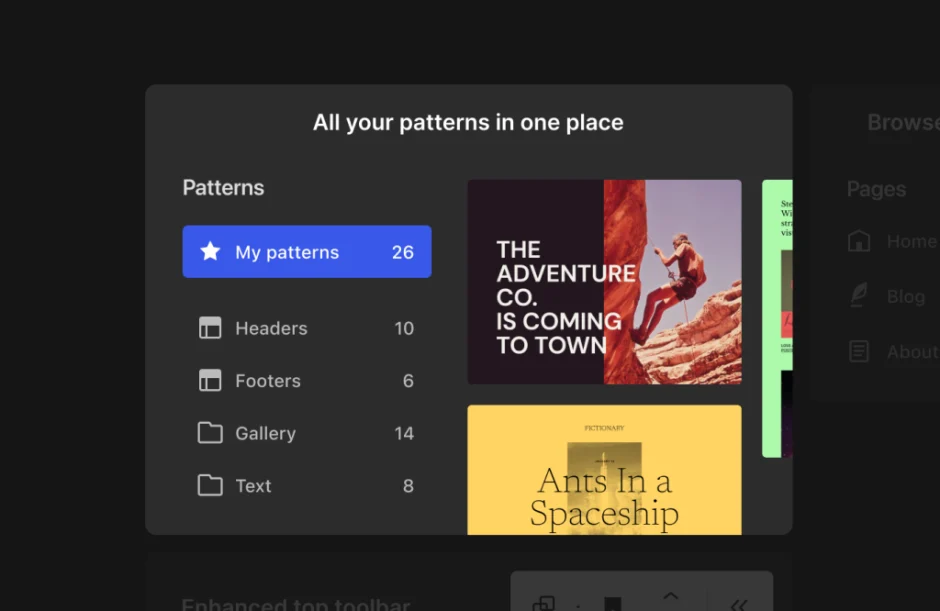
New Command Palette Tool
Keyboard shortcuts help you be more productive by quickly doing things without taking your fingers away from the keyboard. Already, WordPress came with a bunch of keyboard shortcuts, but it now has a command palette tool too. This allows you to type in a command (it will load suggestions as you type) and do what you want to do much faster.
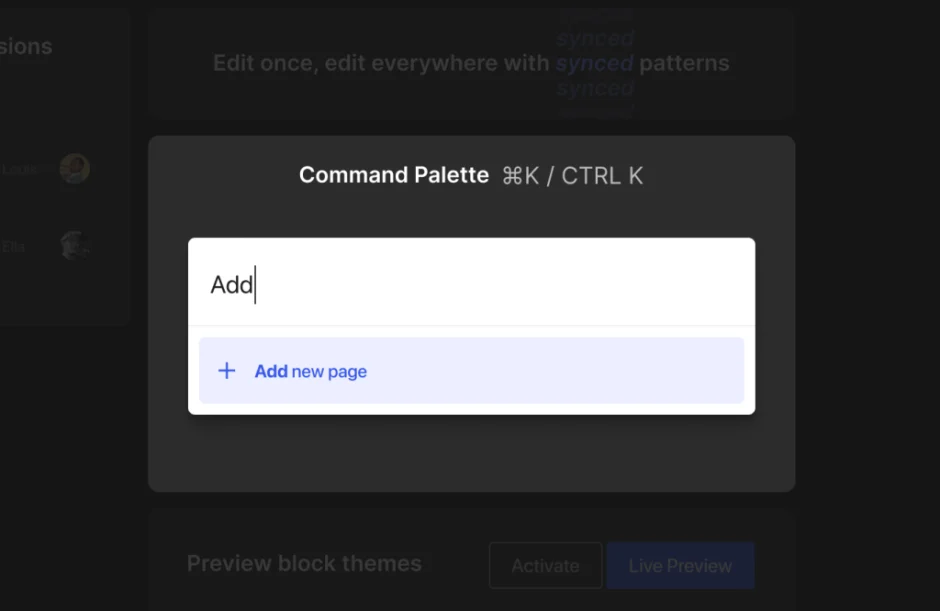
Improved Top Toolbar
WordPress shows a toolbar over the block you are working on in the post editor. It also has the option to move the toolbar to the top for a cleaner editing experience. However, the top toolbar appeared just below the toolbar on the top. It took up more space and could have looked better. WordPress 6.3 now includes an improved toolbar on the top panel for easier and quicker access.
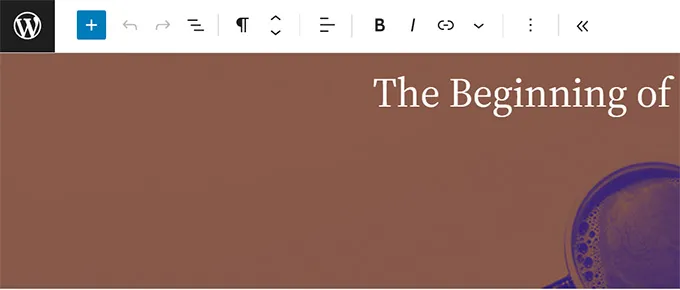
Performance improvements
WordPress 6.3 brings more than 170 performance improvements and is significantly faster than previous versions.
“Based on the performance benchmarks, WordPress 6.3 loads 24% faster for block themes and 18% faster for classic themes, compared to WordPress 6.2, based on the Largest Contentful Paint (LCP) metric,”
Dropping support for PHP 5
With the 6.3 release, WordPress is officially dropping support for PHP 5. This means that PHP 7.0.0 is now the minimum required PHP version (the recommended version of PHP remains at 7.4 or higher).
Under The Hood Changes
WordPress 6.3 also includes several changes intended for developers. Here are some of the most significant under-the-hood changes.
- Image performance enhancements to improve page load speeds and resolve some of the common core web vital issues such as rendering of the LCP and prioritizing images in users’ viewport.
- An improved emoji loader to reduce the time spent on loading the emoji script.
- Defer and async support added to the WP Scripts API.
- Fetch priority support is added for images.
- Skipping lazy loading for images outside the loop in classic themes.
- Attempt rollback for failed plugin and theme updates.
- External Library jQuery has been updated from v3.6.4 to v3.7.0.
- Login and Registration. Adding required attributes to username and password input fields
