WordPress 6.6 is here, and it is packed with new features and improvements that will boost your website’s creativity, usability, and efficiency. With WordPress 6.6, you get more control over your website’s look and peace of mind with automatic plugin updates and improved workflows. Let’s take a closer look at the key highlights of this release.
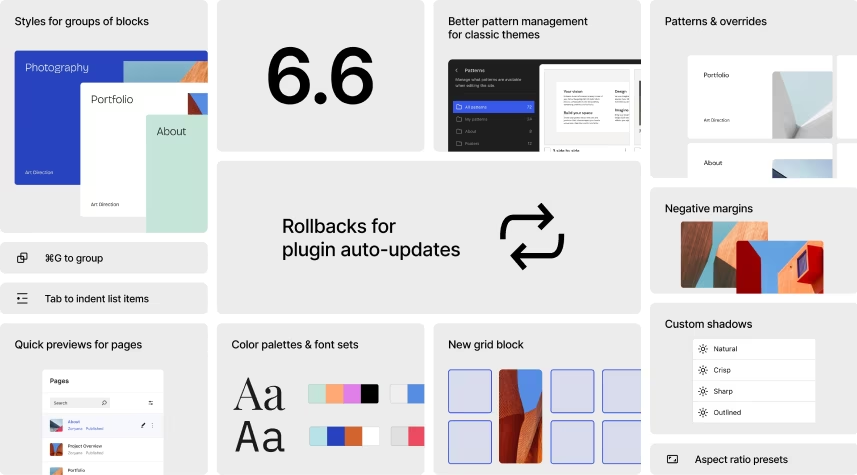
WordPress 6.6 includes 299 Core Track tickets, 392 enhancements, 462 bug fixes, and 46 accessibility improvements for the Block Editor.
Before you update, don’t forget to run a backup of your site!
Before doing any major updates to the WordPress core, make sure you backup your website. We recommend making a complete backup that includes your WordPress database, WordPress files, themes, plugins, media library, etc., before proceeding with the update.
As a client of Good Websites, you don’t have to worry about these things. We manage all upgrades and backups for you as part of the WordPress Maintenance plan.
New layout for pages in the Site Editor
The Site Editor now has a side-by-side layout, letting you see all your pages and preview any selected page. This makes navigating and managing patterns, template parts, pages, and styles easier.
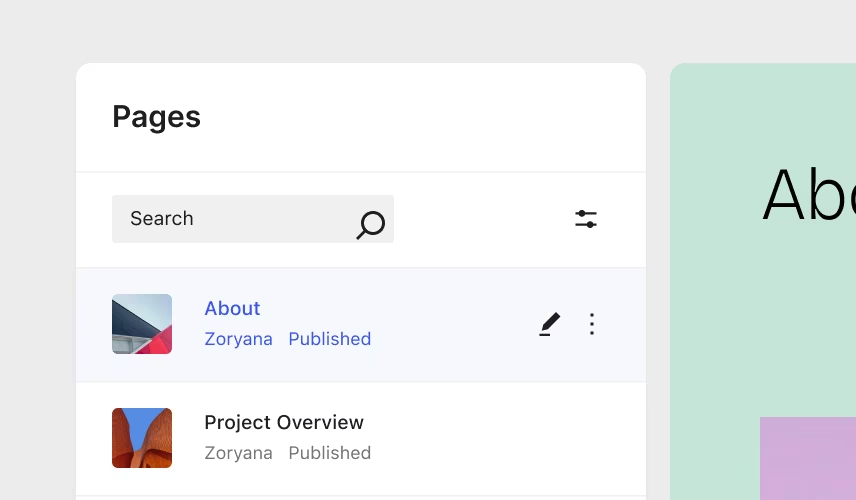
Section styles for themes
Section Styles allow theme developers to define unique styles for different sections within a theme. You can have specific colour palettes, typography, and layout adjustments for individual sections.
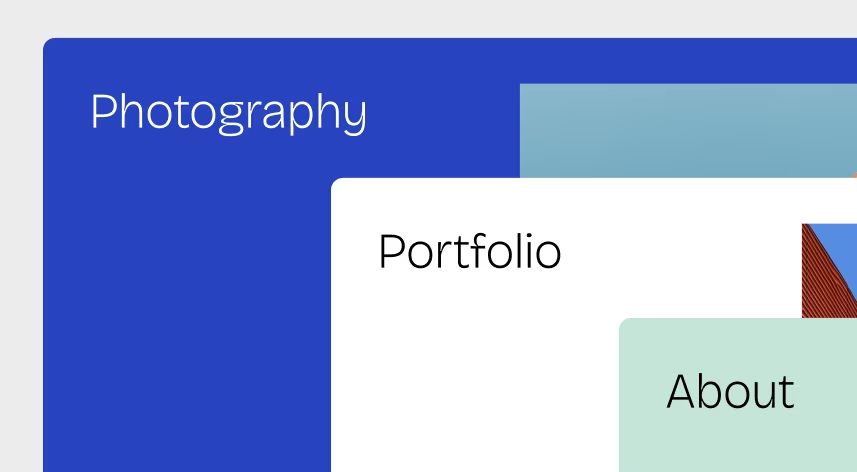
Note: This feature depends on your theme, so your current theme may not have section styles available.
Automatic rollback for plugin updates
If a plugin’s auto-update breaks your website, WordPress 6.6 will automatically revert the plugin to its previous stable version. This guarantees your website continues running smoothly without manual intervention.
The new Grid Block
The new Grid block lets you display any block in a grid layout. You can adjust column widths and style the grid and individual items, making organized and visually appealing layouts easier.
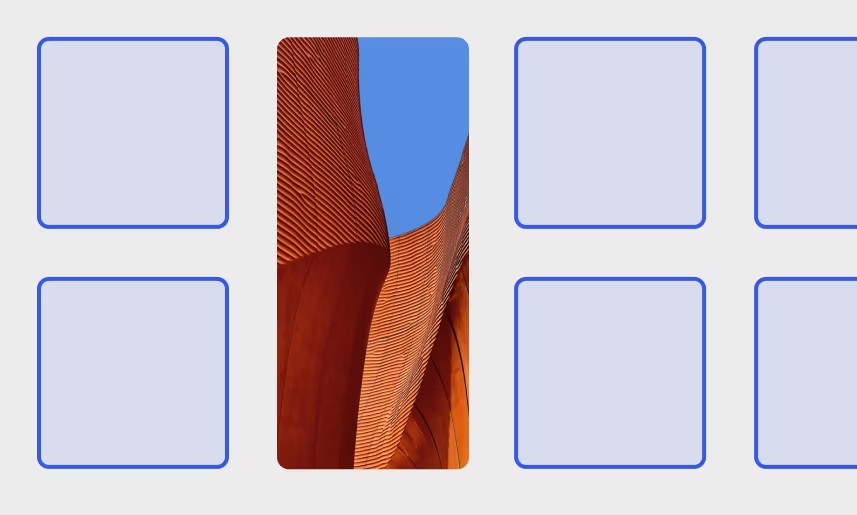
Synced pattern overrides
You can now override synced patterns, providing more flexibility. Previously, changes to synced block patterns affected all instances across your site. Now, you can change text or images in a pattern on one page without affecting others.
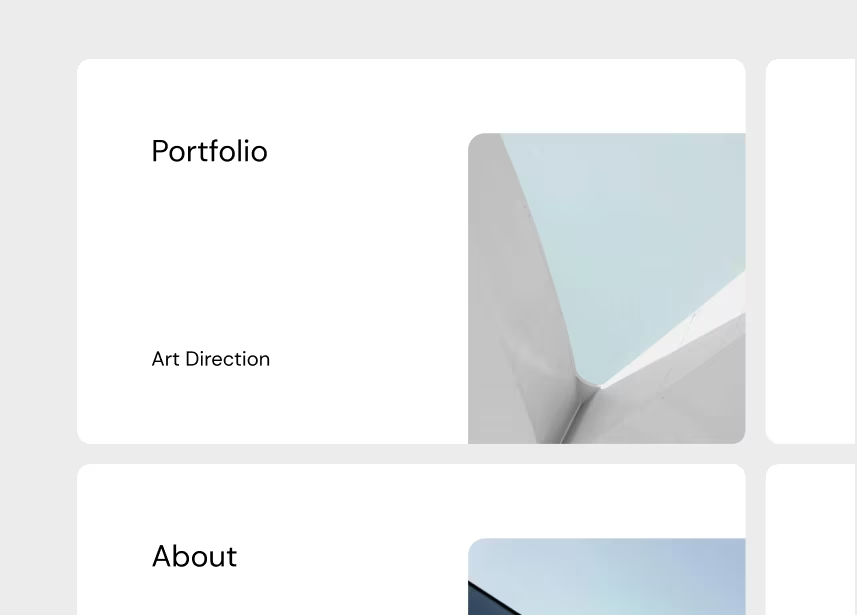
Block patterns in classic themes
Classic themes now support the same pattern interface as block themes. This means if you use classic themes on your WordPress website, you will enjoy the same pattern management experience as block themes.
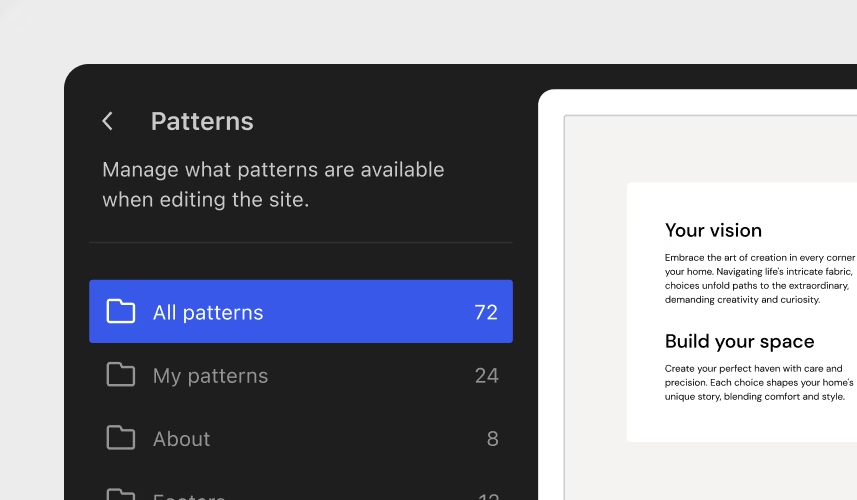
New keyboard shortcut for grouping blocks
A new shortcut (CTRL + G on Windows or Command + G on MacOS) lets you quickly group multiple blocks, enhancing editing efficiency.
Improved publish flow
With WordPress 6.6, the sidebar of the post/page settings has been cleaned up, making publishing easier and more consistent. A new Status & Visibility panel allows you to set post/page status quickly, and Featured Images and Excerpts controls are now at the top of the sidebar.
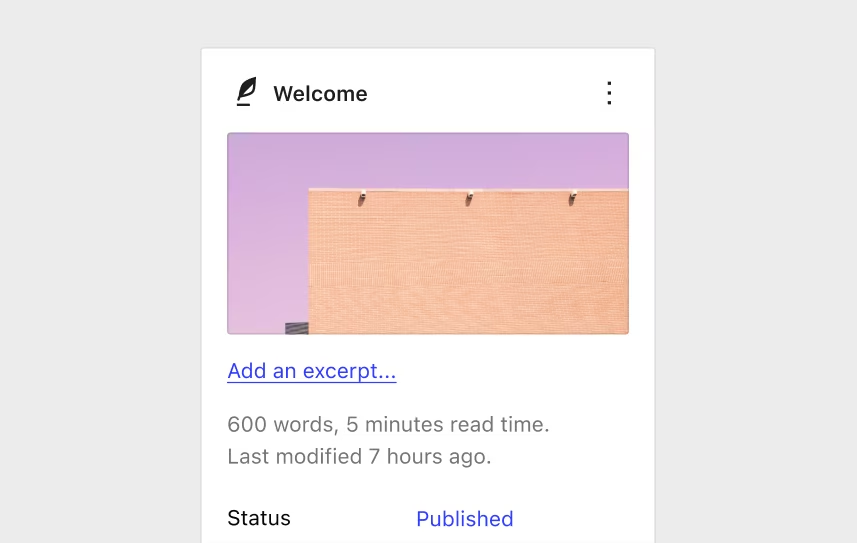
View all blocks
The block inserter now shows two groups of blocks: those you can add to the selected block and those you can add below it. This gives you more options when editing.
Using negative margins
You can now set negative margins, giving you more control over layout design. This feature is handy for fine-tuning spacing and positioning elements on your website.

Performance improvements
WordPress 6.6 includes several enhancements to speed up your website. Key updates include reducing redundant code, turning off autoload for large options, removing unnecessary dependencies, lazy-loading post embeds, and making templates in the editor load about 35% faster.
PHP 7.0 and 7.1 support dropped
WordPress 6.6 no longer supports PHP 7.0 and 7.1. The new minimum supported version is PHP 7.2.24, with PHP 7.4 or greater recommended.
Under the hood
WordPress Developers will appreciate many ‘under the hood’ changes that improve performance, accessibility, and security. These include:
- An upgrade of the React library to React 19, boosting performance.
- WordPress 6.6 ships JSX Transform, which simplifies the coding process.
- Allowing theme developers to set default font sizes in the theme.json file.
- Enhancing translation and localization tools.
- Improving lazy loading for oEmbeds.
- Introducing theme.json version 3, changing how pre-defined properties are overridden.
- CSS specificity changes make it easier to override core styles while supporting global styles.
