WordPress 3.4 is here. Let give a run-down of the new features.
Theme Control
New in 3.4 is the theme customizer and Theme Previewer which allows you to play around with various looks and settings for your theme without publishing direct to the whole world. For themes that support it, you can change colors, backgrounds, and image headers.
Twitter Embeds
You can now embed individual tweets in posts. For example if you add a link to one of your tweets, such as https://twitter.com/goodwebsitesnz/status/213375492143857667 WordPress will embed the tweet complete with reply, retweet, favorite, and follow features. Good Stuff! Check the example below:
This so-called oEmbed support was already available for sites like YouTube and Flickr. oEmbed means that by simply adding a link into a post it will automatically be converted to the embed code.
Better Image Captions
Basic HTML support has been added to the caption field in the image uploader. This allows you to add links (great for photo credits or licensing details) and basic formatting such as bold and italicized text.
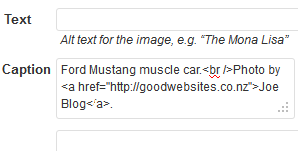

Photo by Joe Blog.
Add Comments in Edit Post
Comments can now also be managed (approved, reply, spam, etc.) directly from the Edit Post view.
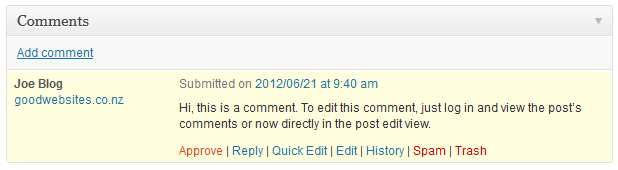
Tool Bar Trick
In WordPress 3.4, clicking on the Tool Bar, will bring you back to the top of the page.
Under the Hood
Faster WP_Query
Post queries have been optimized to improve performance, especially for sites with large databases. Up to 2 to 3 times speed performance improvements.
Faster Translations
The number of strings loaded on the front end is reduced, resulting in faster page load times for localized installations.
Themes API
New theme API’s. Faster and uses less memory.
Better Organization for Page Templates
For theme developers there’s now a way to bring more file structure into their themes. Until now you had to place all page templates inside the theme folder along with the other files. Especially when working with a theme with a lot of custom page templates this can get cluttered.
Now you can have a /pages/ subdirectory in your theme’s folder. WordPress will automatically identify all page templates in the theme folder or in any subdirectory of a theme folder
no more ?>
PHP end of file closing tags are now removed. Whatta? You’ll think. Let’s explain. With a PHP closing tag any white space at the end of a file, PHP is likely to break. Omission means that PHP assumes a close tag at the end of the file and white space can’t corrupt. Nice!
Full Screen Writing
First introduced in WordPress 3.2. Now supported by all custom post types.
Indefinite scrolling of Themes
The theme installer now has infinite scroll which is more of a ‘nice touch’ thing. It also defaults to keyword searches when you’re browsing for a new theme on the WordPress Theme repository.
New External Libraries
- PHPMailer updated to version 5.2.1
- TinyMCE updated to version 3.4.8
- jQuery updated to version 1.7.2
- jQuery UI updated to version 1.8.20
- SimplePie updated to version 1.2.1
- hoverIntent updated to version r6
- jQuery UI Touch Punch was introduced.
And of course as always, a dozen of bug fixes
