WordPress 5.9 is the first major WordPress core release of the year. The biggest thing about WordPress 5.9 is Full Site Editing (FSE) using the WordPress block editor. But there are loads more other mentionable new features. Let’s dig into what’s new in WordPress 5.9

Before You Update: Don’t Forget to Run a Backup Of Your Site!
Before doing any major updates of the WordPress core, make sure you backup your website. We recommend making a complete backup that includes your WordPress database, WordPress files, themes, plugins, media library, etc. before proceeding with the update.
As a client of Good Websites, you don’t have to worry about these things. We manage all upgrades and backups for you as part of the WordPress Maintenance plan.
Block editor (Gutenberg) updates
WordPress 5.9 has the most extensive feature updates for the Block editor since the initial launch in WordPress 5.0. In WordPress 5.9, we’ll find 99 enhancements and 100 bug fixes for the block editor.
Some of our highlights:
- Improved Typography Controls – You can change font size, line height, letter case, letter spacing, and colours for the paragraph block. The heading block now allows you to select a heading level from a vertical dropdown menu and has more typography, design, margin, and spacing options.
- Rich URL Previews in Block Editor – WordPress 5.9 displays a URL preview for links inside the post editor.
- Improved Gallery Block – The revamped gallery block allows you to choose different styles for individual images in the gallery block. You can also easily link each image or the whole gallery block.
- Effortlessly Navigate and Move Blocks – You can now quickly move blocks and sections with drag and drop in the List View. This allows you to quickly jump to different parts of the content and move them around.
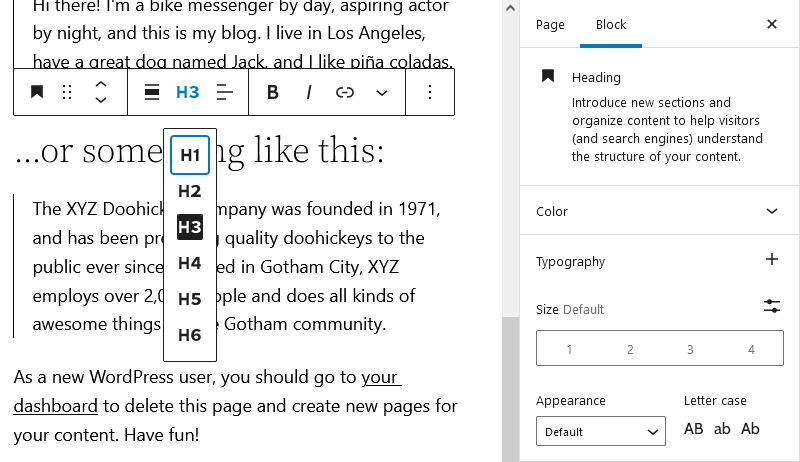
Full site editing
Full site editing (FSE) is a massive development for WordPress. This new feature is the next big step for the Block editor, using blocks to control the design of your site. The main feature of Full Site Editing is the ability to edit site-wide blocks like your header and footer, site title, navigation menus, and other elements. There is no need to mess around with code; it’s all ready-to-use, out of the box. Full site editing is only available for block-enabled themes that support this new feature.

Global styles
For block themes, the new Site Editor and Styles interface has replaced the Customizer. Styles lets you customize the website with different colours, typography, and layouts, giving blocks a more unifying appearance.
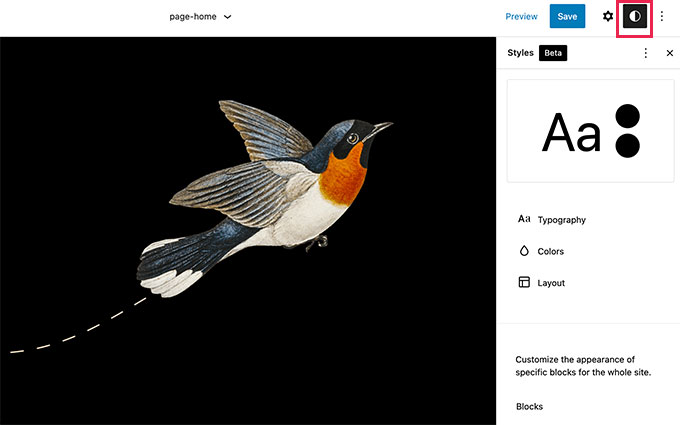
Twenty Twenty-Two theme
WordPress 5.9 comes with a new block-enabled default theme; Twenty Twenty-Two. The theme is designed to take full advantage of the new full site editing features and comes with many different customization options for fonts, colours, and other design elements.
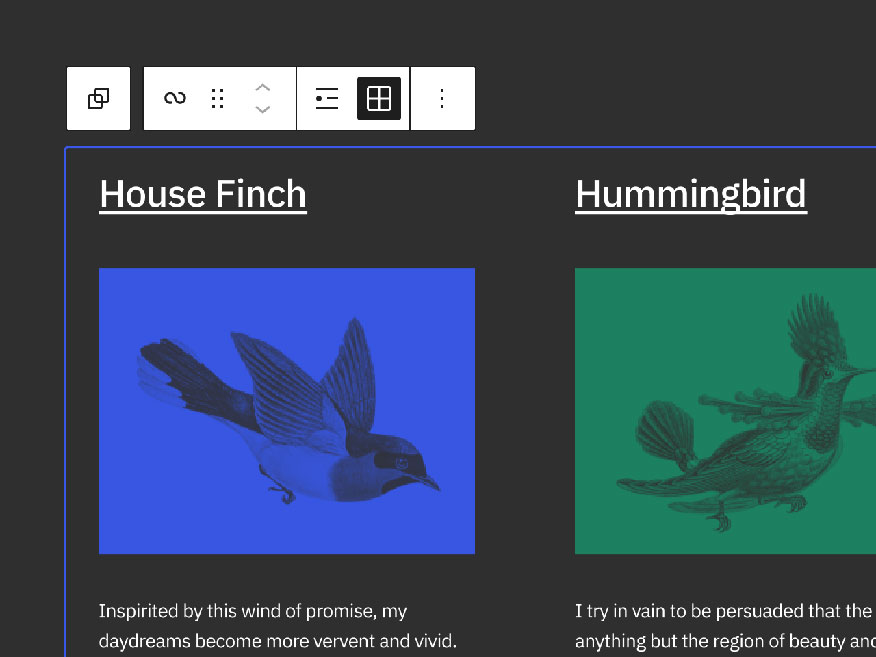
A new navigation block
WordPress 5.9 introduces block-based site navigation. You can select from a responsive navigation menu that always displays or one that adapts to the viewport. The navigation menu can be used across templates, even after switching themes. Available in block enabled themes only.
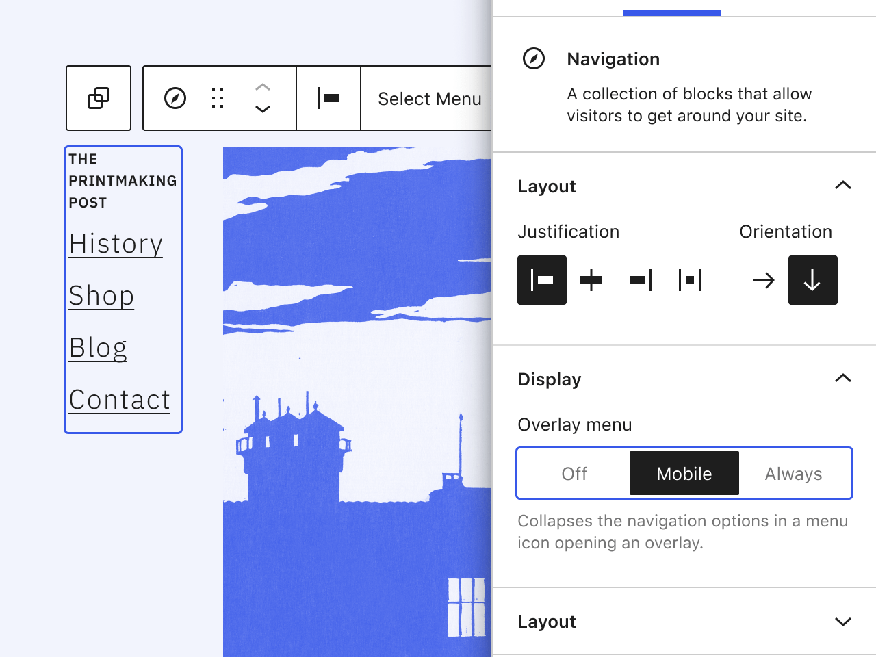
Choose language during login
If you have multiple languages installed on your WordPress website, users can choose their preferred language on the login screen.
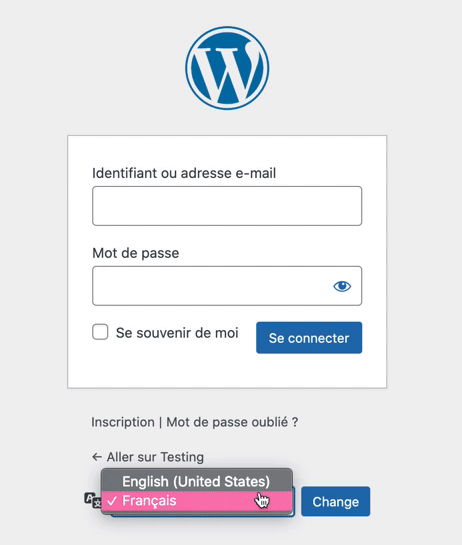
Performance improvements
With more than 40% of all websites on the internet running on WordPress, a faster WordPress means a faster online experience for millions of users every day.
Improved Lazy Loading of images
With WordPress 5.9, viewable images upon initial load will skip lazy loading, improving your Core Web Vitals.
Better handling of block styles and CSS
Previously, WordPress loaded all stylesheets for all blocks in a single file. With WordPress 5.9, only the styles needed will be loaded.
Block editor improvements
Perhaps the most used part of the block editor is the inserter itself. WordPress 5.9 makes the inserter faster, allowing you to quickly find the block you need to add.
Under the hood
More happiness for WordPress developers.
- A new block-level locking mechanism is introduced to facilitate the development of patterns and templates.
- New is_post_type_viewable filter allows developers to override the is_post_type_viewable() function.
- New is_post_status_viewable function allows developers to override the post status object.
- WordPress core PHP Test Suite now supports PHPUnit 8.x via PHPUnit Polyfills library
- New function wp_get_post_revisions_url() to get URL for a post revision.
- New wp_list_users() template tag is introduced.
