WordPress 4.3, “Billie”, has been released. Although nothing ground-breaking in this release, there are certainly a couple of very nice improvements. Text Formatting Shortcuts to create headings, lists and quotes within the editor. The option of managing navigation menus within the theme customizer. An improved approach to passwords handling. The ability to add a site icon. Besides these main improvements, WordPress 4.3 also includes more than 100 other enhancements, bug fixes, and developer features.
Text Formatting Shortcuts
With 4.3, WordPress is introducing text formatting shortcuts. These shortcuts allow you to format text and add element using simple mark-up direct in the text as you type. No need to touch editor buttons or reload the page. You‘ll see your changes applied instantly in the editor.
For example, when typing the hash symbol (#) followed by some text, will change the text into a heading. The type of heading that will be created, such as a heading level one (H1), heading level two (H2) or heading level 3 (H3), etc., is determined by the number of hash symbols you type.
## = H2
### = H3
#### = H4
##### = H5
###### = H6
Using * or – will start an unordered list.
Using 1. will start an ordered list.
Using # will transform into h1. ## for h2, ### for h3 and so on.
Using > will transform into (block)quote.
And if you accidentally create any of these things in error pressing backspace will undo this change, or you can use the undo button, ctrl/cmd+z or esc.
Editing Menus in Customizer
With a push for the theme customizer adoption, the WordPress core team is slowly moving all theme options to the customizer screen.
Widgets were added in WordPress 3.9, and it was logical to expect the same thing happening for menus. Now with WordPress 4.3, you’ll be able to manage navigation menus from the customizer.
The old way of managing your menus will still be there. However with menus in the customizer, the process of editing menus will become faster and simpler.
Also is menu management now more mobile friendly, with the new mobile-friendly interface of the customizer panel.
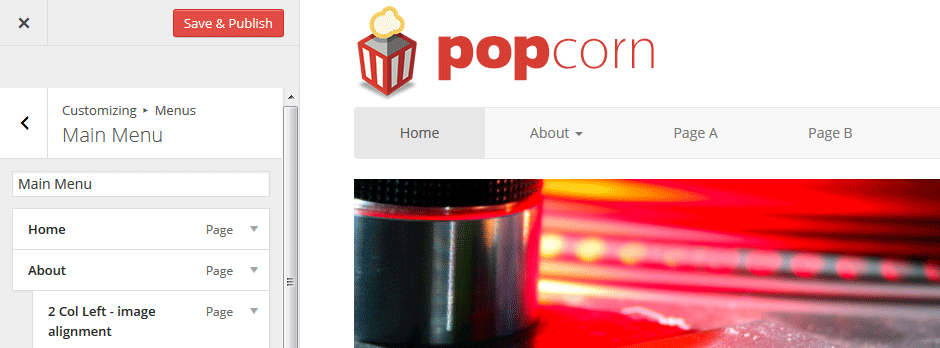
Stronger Passwords by Default
We love this new addition! When adding new users, WordPress will now send them a password reset link instead of a pre-selected password. This solves the problem of users being sent new passwords insecurely via email. The reset links will expire in 24 hours. And email notifications will be sent out in the event that an email or password is changed.
When creating new users you have the option to click on the show password button which will show the auto-filled strong password. You can also change that to your own password if you want.
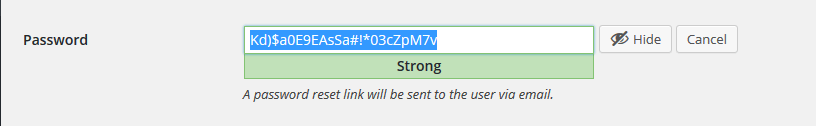
Site Icons Feature
A site icon (or Favicon) is the tiny image that you see in the tabs and bookmarks in your browser.
WordPress developers had to manually upload these or use plugins to add them. With WordPress 4.3, you can add site icons from WordPress admin area.
The new panel is called Site Identity and it includes the site title, tagline, and the icon upload controls. WordPress will allow you to crop the image and will also show you a live preview of how it will look in browsers and as a mobile icon. What’s more, the icon chosen will also stay in place when users switch themes.
There are four sizes that WordPress supports by default:
32x32px favicon.
180x180px app icon for iOS up to the iPhone 6+.
192x192px Android/Chrome app icon.
270x270px medium-sized tile for Windows.
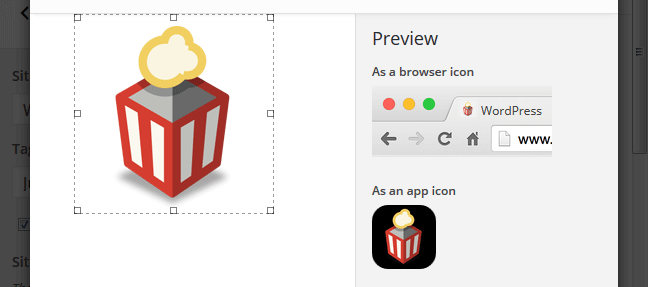
Back-end UI
Admin post and page list tables are more responsive improving the experience of using WordPress on smaller screens.
Inline Link Toolbar
When you click or hover a link in the editor, a link toolbar now pops up. This toolbar contains the URL, along with ‘Edit’ and ‘Remove’ buttons. Clicking it will open the page that it links to in a new browser tab.
Press This
Press This also received few polishes. The addition of a text editor offers the same capabilities as the standard editor.
Improved User Search
Searching for users in the admin is about to get much easier. Before 4.3 only the username and sanitized username fields were searched. Now with WordPress 4.3 it’s now easy to search for user accounts using First Name, Last Name, Display Name and Nickname.
Comments Turned Off on Pages by Default
WordPress 4.3 will have comments turned off on pages by default. When creating pages, you won’t have to remember to go into the discussion settings to disable comments.
Lively and accurate word counts
Word count is now more accurate and lively. You’ll see the character count refresh every time you stop typing. Also, more markup characters are now excluded from word counts, making the feature more accurate.
Under the hood
PHP7 support. In preparation for WordPress to support PHP7, PHP4 style constructors have been deprecated in WordPress core.
Taxonomy Roadmap. Updates have been applied to the Taxonomy Roadmap, with terms that are shared across one or more taxonomies now split into separate terms.
singular.php template. This new template has been introduced into the theme hierarchy as a fallback for page.php and single.php.
Semantic markup admin headings. The WordPress admin settings screens are switching to use H1s instead of H2s for headings, making the markup more semantic. The new headings also have a new class for styling purposes.
