WordPress 3.5 is here. Lets give a run-down of the new features.
Refreshed Admin look
The existing layout and menus have been retained but the whole admin interface has had been refreshed! Text fields look a bit nicer and all the buttons now have a familiar rounded square. The WordPress editor is built from two tabs: a visual view and an HTML view. The “HTML” tab has been renamed “Text” with this release.
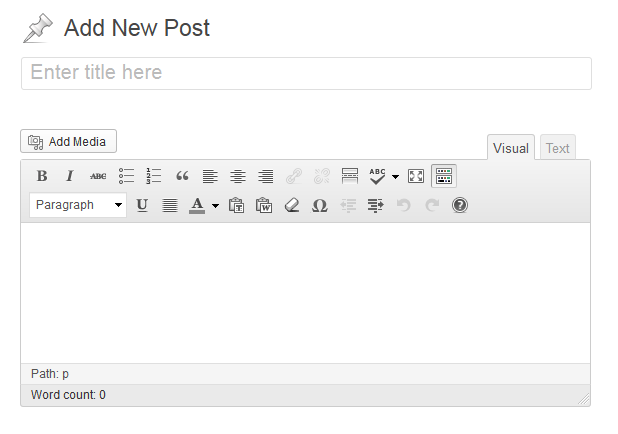
And we now have a single ‘Add Media’ button (more about this in the ‘New Media Manager paragraph).

The taxonomy meta boxes (categories, tags or any custom taxonomies) will now collapse to the height of the taxonomy items. The meta box will only be as tall as it needs to be.
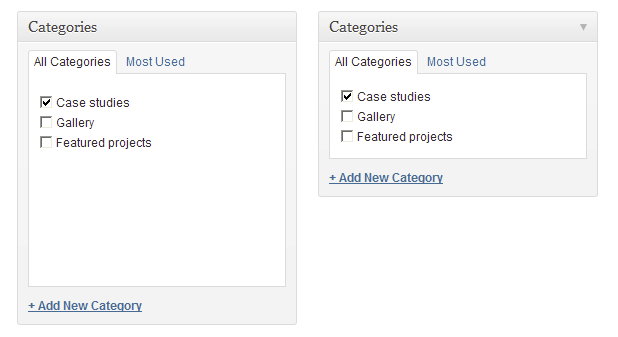
Fully HiDPI / Retina dashboard
All dashboard icons and elements have been updated to support new displays. That means it’s high resolution and looks beautiful on high-resolution screens like those found on the iPad, Kindle Fire HD, Nexus 10, and MacBook Pro with Retina Display.
A new media manager
One of the single biggest changes in WordPress 3.5 is the way media is handled. As I mentioned before we now have a single ‘Add Media’ button which brings up a nice modal box with a much clearer workflow on how to upload, edit and insert images.
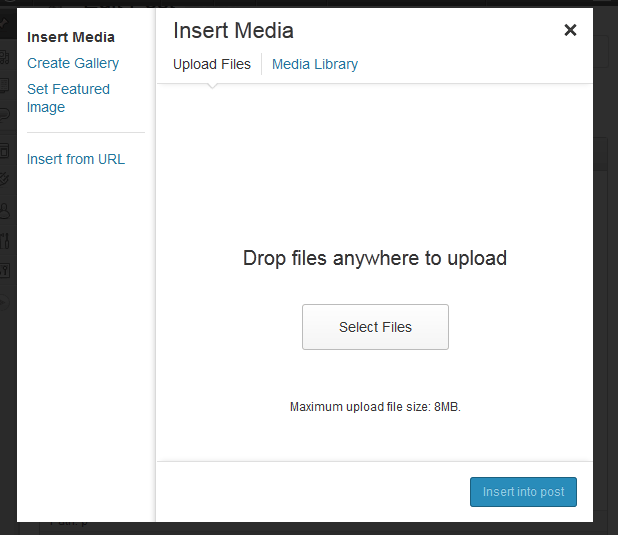
You can add Featured images from within the Add Media screen now and insert a gallery directly as well.
A full review of the new media manager is coming soon.
New oEmbeds
In a nutshell oEmbeds allows you to simply paste a URL from one of the supported third party services (YouTube, Vimeo, Twitter, Flickr, etc.) and it will automatically grab the media content and embed it on your page without you having to touch a single line of code. Three new services have been added to WordPress 3.5. Soundcloud, Slideshare, and Instagram. Simply paste in a URL and let WordPress do its magic!
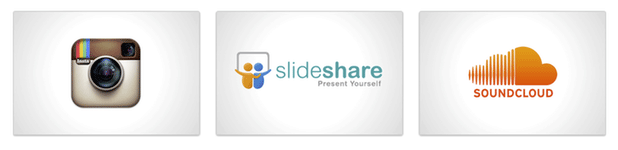
Under the Hood and other stuff
Plugin Favourites – On the plugin installation screen you can now see a list of plugins you have favourited on wordpress.org.
Remote Publishing Changes – Atom is gone as of 3.5 and the XML-RPC protocol is now enabled by default, if you want to switch it off you will need to hook into the action in your functions.php file.
New hooks – WordPress 3.5 includes two new hooks on the edit post screen: edit_form_after_title and edit_form_after_editor. This will make adding your own stuff to these admin screens quite a bit simpler.
External Library Updates – TinyMCE is updated to 3.5.7, SimplePie is 1.3.1 and jQuery is updated to 1.8.3. jQuery UI is now 1.9.2. The Backbone and Underscore JavaScript libraries are included as well.
Privacy settings have changed – You won’t find Settings->Privacy anymore in admin, it’s been relocated to Settings->Reading, and now it looks like this:
Meta Query Additions – The WP_Comment_Query and WP_User_Query classes now support meta queries just like WP_Query.
Post Objects – Post objects are now instances of a WP_Post class, which improves performance by loading selected properties on demand.
Media Uploads Folder – Can no longer be set from within Settings->Media. You will now have to define it in your wp-config.php file if you want to change this location.
oEmbed – Enabled by default so if you do want to turn it off you will need to use the relevant hook in your theme’s functions file.
