After five months of hard work, WordPress 3.3 is finally there.
Let see what’s new in WordPress 3.3.
Dashboard Design
First notable change is a redesigned dashboard:
Flyout Menus
Speed up navigating the dashboard and reduce repetitive clicking with the new flyout submenus. Hover over the menu items and the submenus will appear, providing single-click access to any task, such as going to the page overview or create a new blog post.
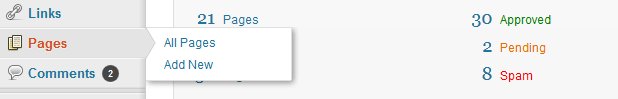
Header + Admin Bar = Toolbar
The admin bar and the old Dashboard header are now combined into one toolbar. Hovering over the toolbar items will reveal submenus when available for quick access.
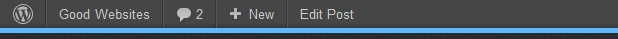
Responsive Design
Certain dashboard screens have been updated work better at various sizes, including improved iPad/tablet support. When reducing the screen size, features such as the side menu automatically collapse.
New Feature Pointers
When new features are added, navigation’s are moved, or anything else that need some focus with an update, there will be new feature pointers explaining the change.
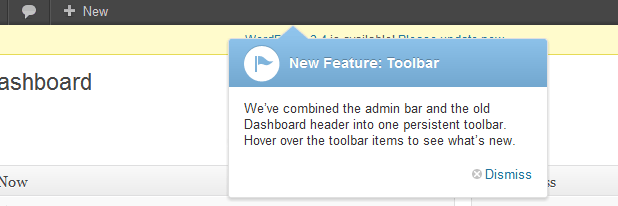
Easier Uploading
File Type Detection
Instead of needing to click on a specific upload icon based on your file type, now there’s just one. Once your file is uploaded, the appropriate fields will be displayed for entering information based on the file type.

Drag-and-Drop Media Uploader
Super easy adding photos or other files to posts and pages. Drag files from your desktop and drop them into the uploader. Add one file at a time, or many at once.
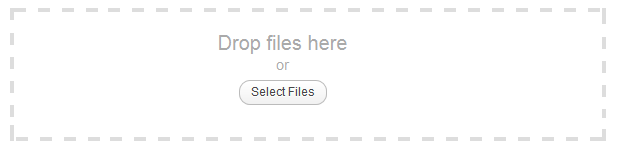
More File Formats
Added formats for upload are the rar and 7z file formats.
Content Tools
Better Co-Editing
No more time lag with co-editing activity. You’ll only get the editing alert if another person is still on the editing screen.
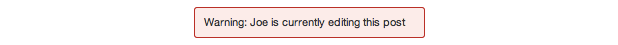
Tumblr Importer
WordPress can now import content directly from Tumblr. Tumblog posts can be converted to a matching WordPress post format.
More changes under the Hood
- new dashboard welcome screen for fresh installations
- more flexible and faster permalinks
- less funky (garbled) post slugs
- new WP_Screen API for working with admin panels
- now includes the entire jQuery UI stack and the latest version of jQuery: 1.7.1.
- new is_main_query() which will tell you’re in the main WordPress query or in a secondary query
- new editor API automatically pulls in all the JS and CSS goodness for the editor
