RSS stands for ‘Really Simple Syndication’ although ’Rich Site Summary’ or ‘RDF Site Summary’ are used as well. A RSS Feed can be best described as a ‘website news feed’ that you subscribe to.
Let’s explain
Before RSS Feeds you needed to visit website A, website B and website C to check on any updates. True, you can bookmark these websites in your browser. But still you need regularly manually return to them. Wouldn’t it be handy if these websites notify you when they’ve got something new to tell?
By subscribing to the websites RSS feeds these websites let you know when there’s something new published. You’ll get the latest headlines, news, videos, etc. as soon as it’s published, without having to visit the websites.

Why should you use it?
Some benefits of RSS
• automate info gathering
• scan content from different websites quickly
• save time
• keep up to date with new online content
• track blogs, news sites etc
• organise info for easy reading
• real-time distribution of content
How do you use it?
When you see the RSS icon on a website (generally found on blogs and news websites and online shops) you can ‘grab the RSS Feed’. To read a RSS Feed you will need one of the following:
Web-based feed reader
There are heaps of feed readers around have a search and simply choose one. At Good Websites we’re using Google Reader. Most readers work similar as email. When subscribed to a feed you’ll see a list of unread and read items. Simply click on them and you’ll get the latest update which you can read straight in the reader or you can click thru to the original post.
Modern web browser
Modern browsers automatically check for RSS feeds when visiting a website. They allow you to add the RSS feeds as a bookmark, automatically updating them with the latest content. Mostly this is a more basic reader and is lacking the nice features web-based readers have.
Desktop news reader
Again most modern email clients (Outlook, Thunderbird, etc.) allow you to subscribe to RSS feeds as well. Plus there are separate feed reader programs available which can be installed on your computer.
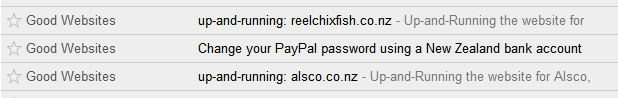
Grab a Feed!
Now you know what those RSS icons mean you see everywhere on websites. Pick a reader and start grabbing some RSS Feeds.
