Did you know Chrome and Firefox browsers are now marking website pages as “not secure” if the page is not on HTTPS? Google has been pushing for websites to go HTTPS for a couple of years – but now more than ever, is the time to switch! In this post we’ll give you 6 reasons why you need to switch your website over to HTTPS.
But first… What is HTTPS?
“HTTPS” (Hypertext Transfer Protocol Secure) is the protocol over which data is sent between your browser and the website you’re visiting. HTTPS is the secure version of your regular “HTTP” website.
It means all communications between your browser and the website you are visiting, are encrypted and safe from hackers. HTTPS on your website also requires you to have a SSL certificate installed on the server for encryption.
Why should you switch to HTTPS?
1. Security
The first reason to switch to HTTPS is for added security.
By switching from HTTP to HTTPS, your website is now running over an encrypted connection. This ensures that data and information is no longer passed in plain text.
For things like logging into a banking website or capturing credit card information on an ecommerce website, HTTPS is an absolute must have. But even for logging into the back-end of your WordPress website it’s a good thing to have. Every time you log in, that information is being passed to the server in plain text.
HTTPS maintains a secure connection which prevent hackers stealing the login information (This can be especially important when you’re using free Wi-Fi from your local cafe).
2. Search Engine Optimisation (SEO)
HTTPS Matters to Google!
Google has officially stated that HTTPS is a ranking factor. While it’s only a small factor – it’s good to grab any advantage you can get to improve your rankings. And with Google’s push for the migration to HTTPS, the importance of this ranking factor will only increase in the future.
3. Trust and Credibility
When you apply HTTPS to your website, users will see a ‘secure’ green padlock in the address bar when they visit.
This helps you instantly gain more trust by people knowing their details are safe from hackers. As well as this, it also differentiates your website from all the competition still on HTTP.
4. Browser Warnings
Chrome and Firefox are now labelling HTTP pages with password or credit card fields as “not secure”. It will only impact pages with password or credit card fields at this stage. So it will not flag the entire site as insecure. But eventually, they plan to label all HTTP pages as not secure.
This is a bad look for your website, and it’s suggesting to your visitors it’s not secure.
Browsers use a green lock icon in the address bar to indicate when a website is secure (using HTTPS), and a neutral indicator (no lock icon) otherwise.
Before
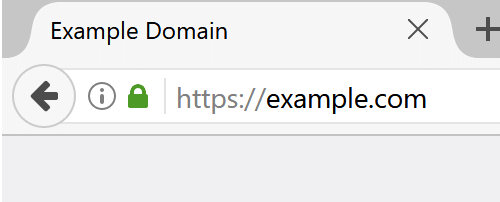
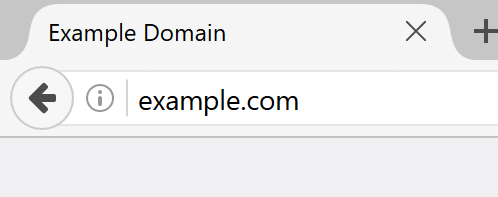
But to highlight possible security risks more clearly, these pages will now be denoted by the text “Not secure” (Chrome), or a grey lock icon with a red strike-through (Firefox) in the URL bar.
Now
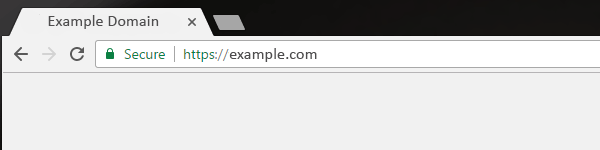
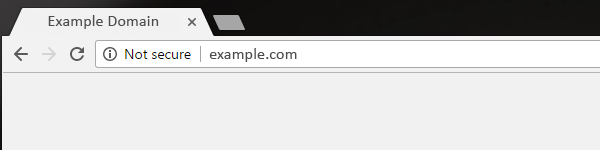
Clicking on the “i” icon, will display the text, “Connection is Not Secure,” and show the following warning: “Logins entered on this page could be compromised.”.
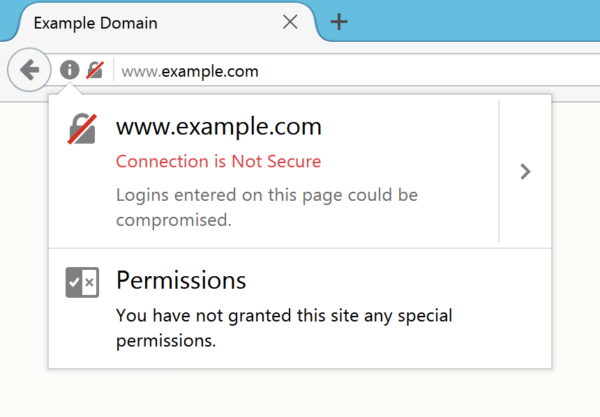
5. Performance Improvement
You can also get a performance improvement switching to HTTPS.
Because of a new protocol called HTTP/2 – properly optimised websites running over HTTPS will see a major speed improvement. But HTTP/2 only works with HTTPS.
6. WordPress recommendation
Lastly, HTTPS is an official WordPress recommendation as we’re going to see new features in WordPress which require HTTPS.
Make the switch!
So if you want to secure your website, gain some small ranking boosts, build more trust and prevent browsers labelling your website as “not secure.” Now is the time to switch your website over to HTTPS.
