In case you’re getting annoyed by the Toolbar displaying on the front-end of your WordPress website there is an easy fix for this. You can stop the Toolbar from displaying by simply unchecking the box: Show Toolbar when viewing site in the Your Profile menu. Remember though, this is only for the person currently logged in.
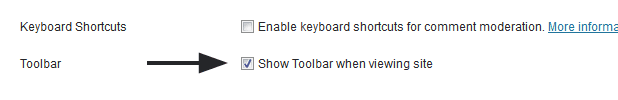

By leaving a comment you agree with the storage and handling of your data by this website. You can learn more about how we handle you comment information in our Privacy Policy. We are using Akismet to reduce comment spam. Learn how they process your comment data.